This post will discuss ways to create professional eBay template designs and how they earn trust from shoppers by making them think “If this seller invested the time and resources to create a professional template, he probably runs a serious and trustworthy business”.
I am sure most eBay sellers understand and agree with this sentiment from personal experience but many sellers are still stuck with the question – How do I create the perfect eBay template design without breaking the bank, using minimum effort and getting maximum results?
I will answer this question in the following paragraphs focusing on the three options you have in order to create eBay listing templates that will hook customers, sharing the most important tips and tools going forward into 2019:
- Paying a designer
- Buying ready-made generic templates
- Using a drag-and-drop editor
The recent eBay changes (eBay links policy, eBay active content) and all the hype around them (some of it quite negative) shifted seller’s attention away from what really matters in order to grow your eBay business and that is the emphasis on convincing the potential buyer who clicks on your listing that his search is over. This is the listing from which he should make his purchase – this is the point where he separates from his money and transfers it to your PayPal account. Full stop.
Now don’t get me wrong, compliance with all the new eBay policies is a MUST, after all you are just “a guest” on eBay’s platform and you have to follow their rules to be eligible to sell.
So without further ado, I will explain three ways to create an eBay template design looking at the pros and cons of each (I sorted them from my least favorite to my most favorite 🙂
Option #3: Hiring a web designer
Hiring a web designer has become a very fashionable trend – each and every eBay template is custom tailored to your needs and looks stellar. When eBay customers happen upon your listing they are wowed. Sounds great – right ?

Custom eBay templates web designer
As you have probably already guessed the answer, is, wrong. This as I said earlier is my least favorite option in order to create good eBay listing design. But why ?
Here are the cons and pros of this option:
Designer Cons:
- Web designers are usually outrageously expensive often charging up to $500 per eBay listing design if you are working with an experienced freelancer. Alternatively you could use platforms such as Fiverr which offer designs for as low as $20. In my opinion web designers are overpriced and the cost-profit ratio doesn’t add up, Fiverr on the other hand is a hit or miss gamble – sometimes you get good quality work and sometimes it is amateur.
- In order to get the exact results you want is a lengthy process which includes the usual ping-pong between the designer and the client. eBay sellers generally don’t have the time for this process as they have merchandise they want and need to move today, not tomorrow. This is actually how I got started, but I was so frustrated with outsource designers who didn’t truly understand how I wanted my templates designed that I actually spent hundreds of hours learning how to use Photoshop on Youtube.
- Every Time you need a change made to a listing you will need to pay the designer an additional fee especially if you, like most sellers on eBay do not know html code or how to use graphic design programs like Photoshop or Adobe Illustrator.
- You can’t apply designer templates to your eBay listings in bulk rather you need to do this manually. This is a real disadvantage for sellers who have a nice quantity of listings anywhere from 20 to 2,000.
- These custom eBay templates require constant maintenance – every time eBay makes a change or releases annual seller updates you’ll need to pay the designer again and manually re-apply the design to ALL of the listings again.
Recent examples of updates include:- Requirements to comply with eBay Active content
- Mobile optimization requirements
- As well as the new links policy.
Designer Pros:
- You get exactly what you want in terms of your eBay listing design which includes all the perks of having someone work for you taking all of your needs into consideration.
Conclusion: As far as I am concerned though, the cons here outweigh the pros but if you are still interested in exploring this option check out these two resources for potential designers:
- Fiverr
- Upwork
Option #2: purchasing ready-made generic templates
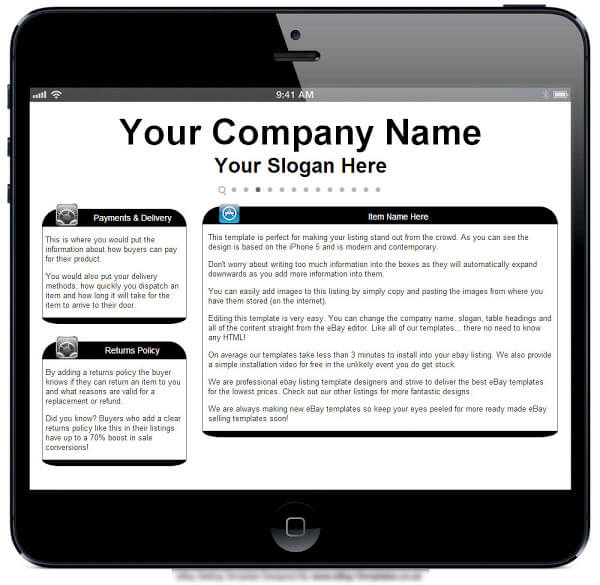
generic ebay template
As I said earlier, your second option is purchasing a ready-made generic template either directly from eBay or vis-a-vis a third party provider. I’m not crazy about this option either – here are some cons and pros regarding generic eBay listing templates:
Generic template Cons:
- eBay is constantly issuing policy changes as well as seller updates and many times generic eBay templates are not compliant with all the new rules – it is highly recommended that you look into this carefully before purchasing any given template.
- When shopping for eBay listing designs you usually have something specific in mind, something which speaks to your brand, your product and your target market. Generic eBay templates like all things generic are usually cheap and lack character.
- You need computer skills – no I’m not talking about using excel or syncing your Apple devices, I’m talking about basic coding and html skills which you will require in order to insert your own content into the generic eBay template of your choosing.
- You need to buy, edit and insert content into each and every eBay listing template individually, the more eBay listings you have the more tedious this becomes.
- They are not mobile optimized – this is crucial since more than 50% of eBay’s sales are done via a mobile device. Using a generic eBay template means you will be cutting your potential customer base by half – think of all those people who commute to work by train or bus or people waiting in line for the dentist for example. All these people are potential customers when they suddenly realize they forgot to buy a gift for their spouse for example and get on the mobile version of eBay to make a quick purchase. You don’t want to miss out on these customers!
Generic template Pros:
- The process of finding and applying a generic eBay template is naturally faster than hiring a designer for example as you are essentially cutting out a third party who will naturally slow down the process for you.
- It’s way cheaper than a designer and in many cases cheaper than a designer on Fiverr.
Conclusion: Again despite the cons outweighing the pros in my opinion, I will give you some resources here if you would like to check out the possibility of using ready-made eBay templates:
- eBay has a free built in option or you can pay more for a template which is one of the listing upgrades options the site offers.
- You can check out: use.com.
- You can also check out: freeauctiondesigns.com
Option #1: Using a drag-and-drop editor
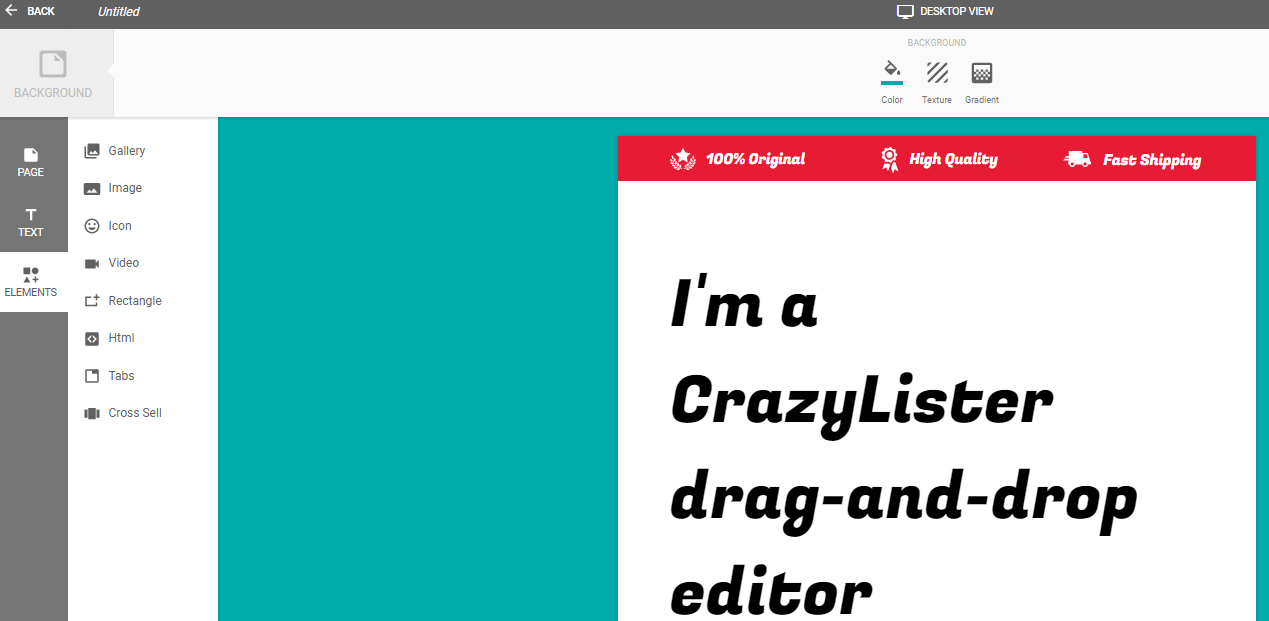
CrazyLister drag and drop editor
As I mentioned before and as I am sure you already know as an eBay seller you need some sort of platform to convert your eBay listings into something which is on the one hand professional looking and high-converting, and compliant with all the policies on the other hand So what option do you have left if I have already crossed out a freelance designers and generic eBay templates?
You guessed it – using html editors. Let’s take a look at the pros and cons and why this is my favorite option.
Editor Pros:
- Do it yourself – when you use html editors in order to create custom eBay templates you eliminate dependency on external service providers such as web designers and reach a high level of customization in contrast with generics.
- Complete design freedom – eBay is probably the most competitive marketplace on earth,you want to use any possible advantage to get an edge over your competition. Building your own brand identity on eBay is very important in terms of standing out and winning sales. Today it is key to build a strong core brand identity which communicates with customers and translates into sales.
Editor Cons:
- You must know html (with non drag-and-drop editors) – now I know this is a recurring theme but its the God’s honest truth that if you don’t know html you won’t be able to use most html editors. Most editors do not have a built in function simply allowing you to use a ‘drag and drop’ function to customize your listings.
- Even if you do manage to circumvent the html issue you still need to make sure that your code complies with eBay’s constantly evolving policies. Currently most services online do not make your eBay templates automatically compliant with eBay’s policies.
Here are some examples of policies which your listings need to comply with and which 99% of editors do not automatically implement for you:- The active content ban
- The recent links policy update
- Mobile optimization – this is not a policy but as I mentioned before is absolutely necessary in you want to reach 100% of eBay buyers.
- Most eBay html template editors still only allow you to edit one template at a time instead of allowing you to create changes and edit listings in large quantities with the click of a button.
Conclusion: You have a few possible resources which you can tap in terms of html editors:
- Again, there are several html editors out there, none of which are built in compliance with eBay’s rules, here’s one example you can check out: https://html-online.com/
- CrazyLister – the only all-in-one custom eBay template editor which allows you to edit listings with zero html skills, in bulk, with total customization capabilities, full automatic mobile optimization and which is 100% compliant with eBay’s policies.
Over to you
Feel free to check out all the options I mentioned here in this post.
Using other methods to create eBay template design? I would love to hear your feedback and experiences below in the comments section 🙂






