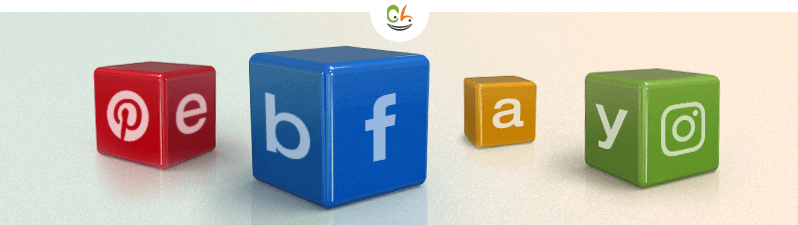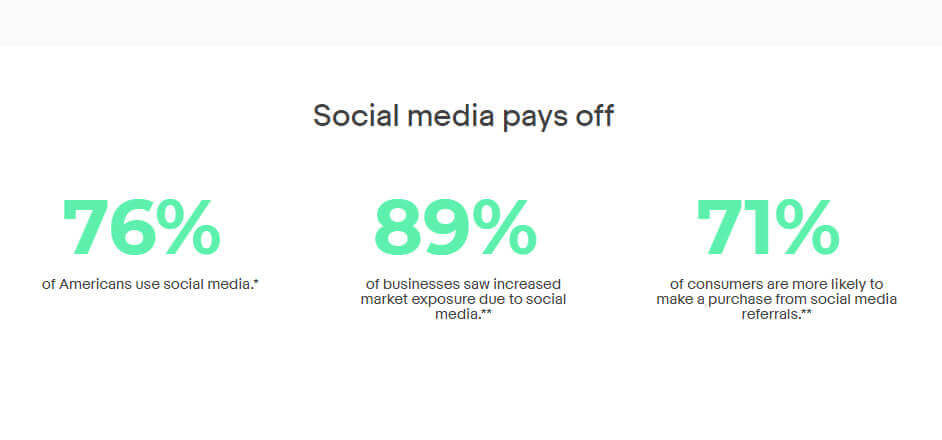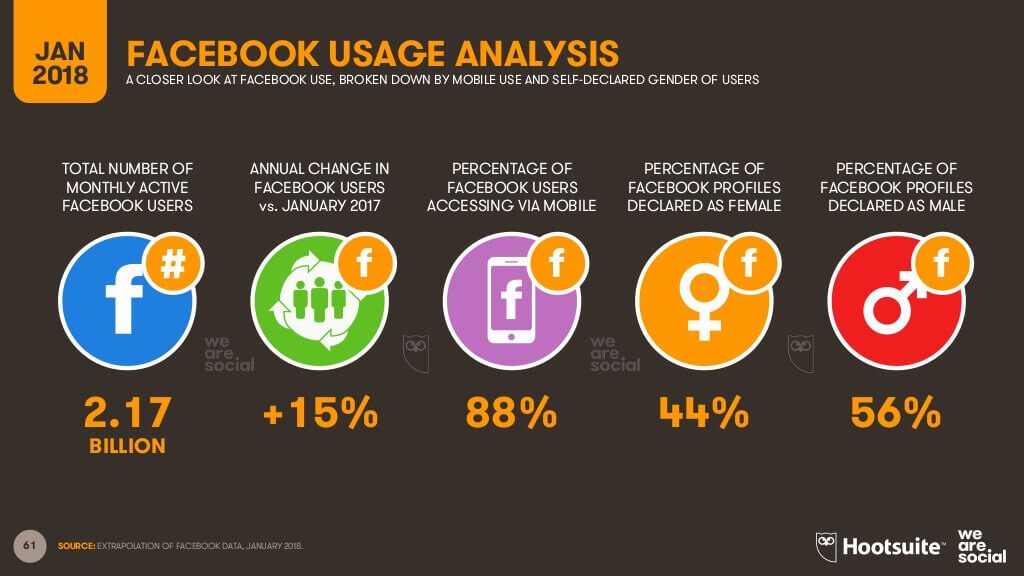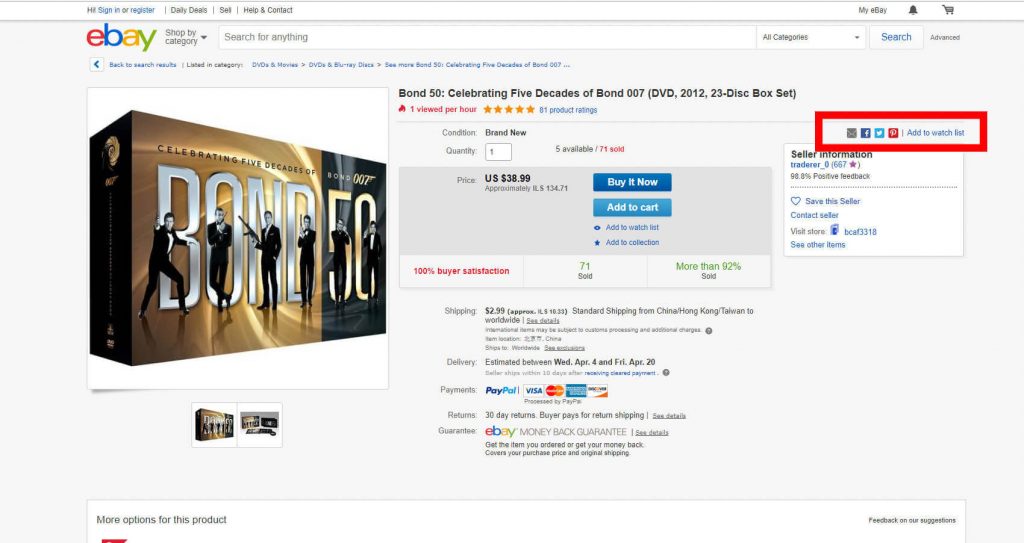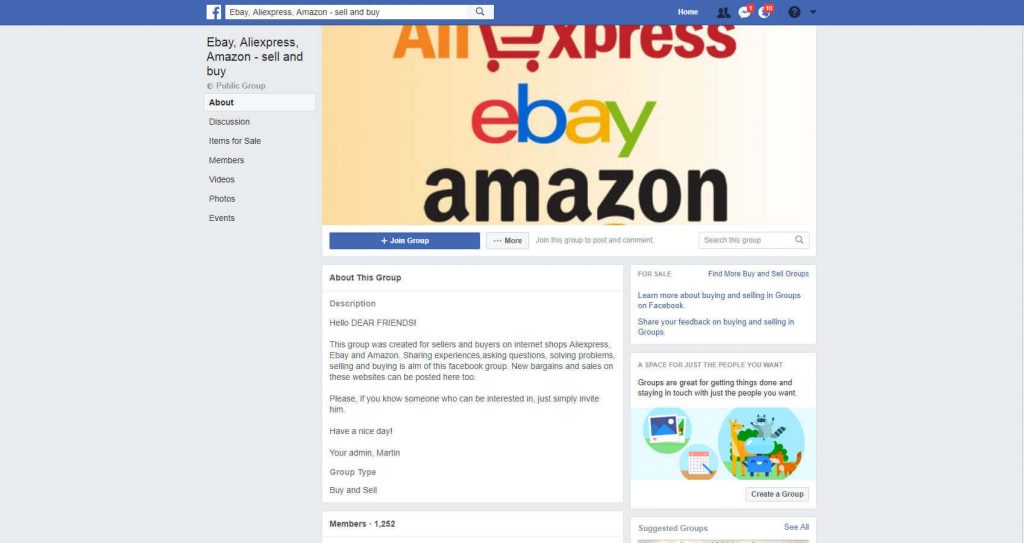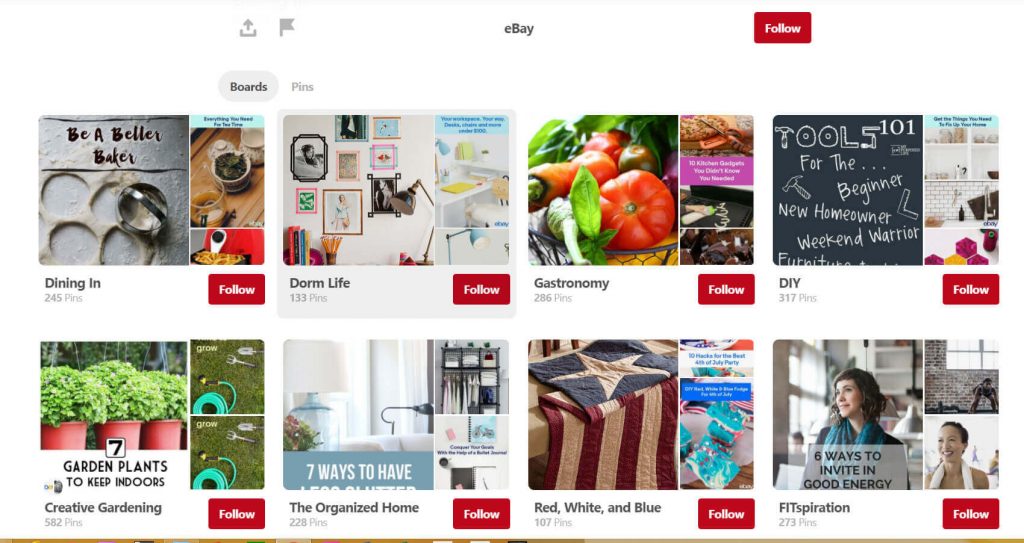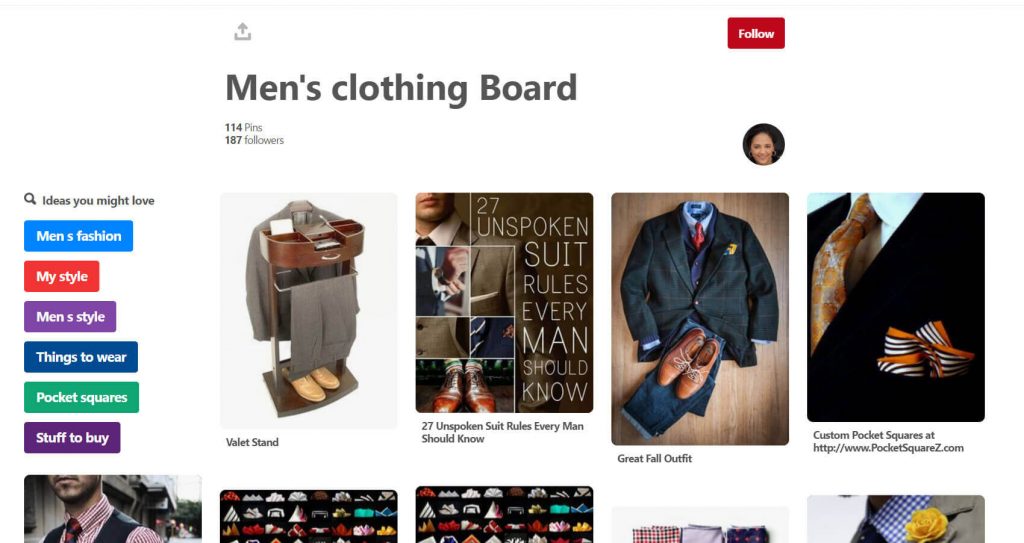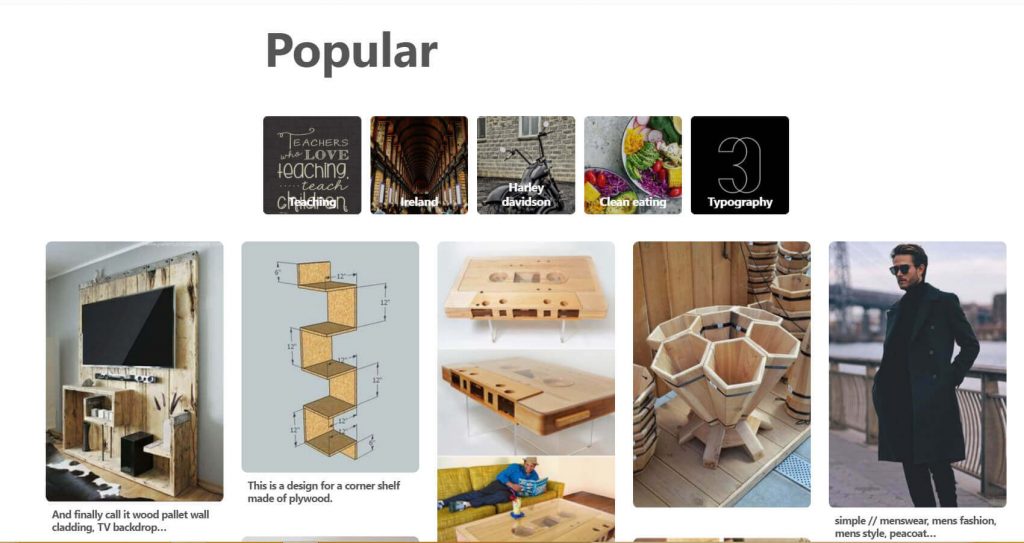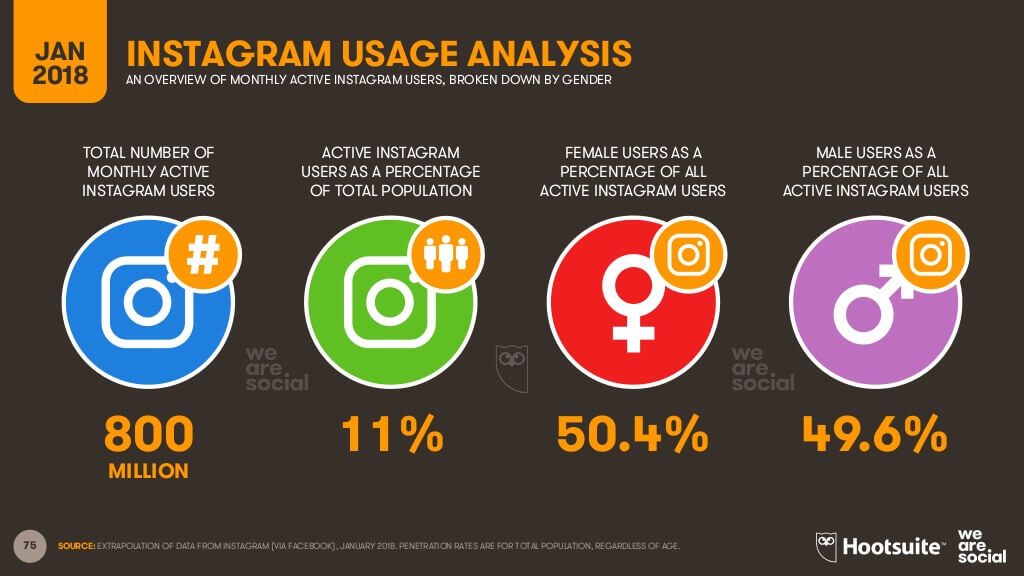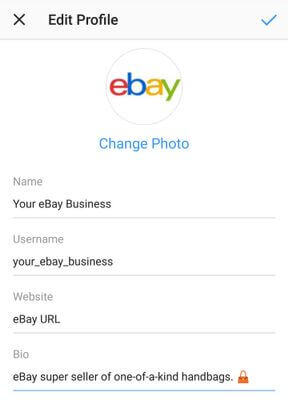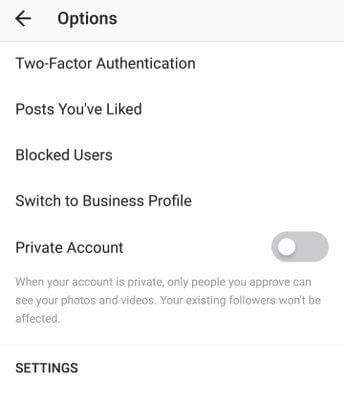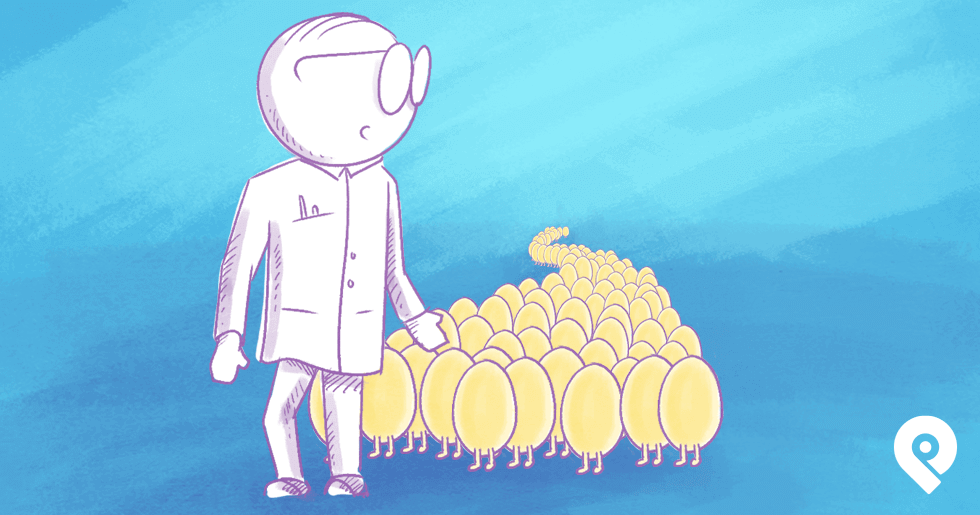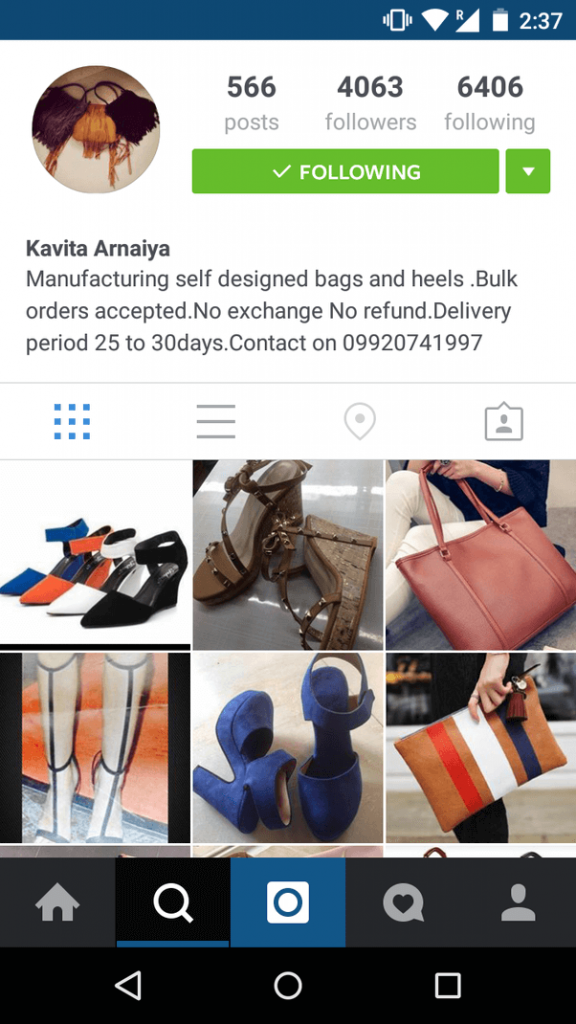I’ll start with this fact:
“89% of businesses saw increased market exposure due to social media” – Global social media research summary
Here’s what I’m NOT going to talk about:
- How social media has grown in the past 10 years
- Why social media is so important to sales
Why am I not going to talk about this? Because we’re all aware of this and my goal is to provide you with practical ways to increase eBay sales, if you want to read about the history of social media there’s plenty of information out there.
I am going to share best practices to attract customers from:
How to Use Facebook to Sell more on eBay
As you can see in the above infographic and as i’m sure you know, Facebook is ginormous and touches almost a third of earth’s population and the number of users is steadily rising. But like I said before, this article is not about convincing you how great Facebook is but about how you can use this as a tool to increase your revenue stream.
First off, remember that Facebook is a social media platform meant for social interactions and I know that seems obvious but it is not! Many people who sell on eBay turn to their personal account and post endlessly about their eBay sales and products.
This is mistake number one as your friends or even acquaintances may well unfriend you and diminish both your social and business contacts. Instead try to tread lightly for example only posting your holiday or Sunday specials.
Beyond this here are some other ways you can promote your eBay listings or store on Facebook:
Facebook widget
Each eBay listing has one of thee on the right hand side and this is a great way to get friends and family in on your newest product. But again, proceed with caution, only use this for unique items or something with a good story as you don’t want people getting fed up with you. An example would be maybe a rare collectible or a cult fan DVD set if you know all your friends love 007.
Buying and selling groups
Many of these groups exist mainly for people who are selling large items locally and want a local buyer to avoid crazy shipping fees. But many times these groups allow you to share an eBay listing.
Do keep in mind that some groups have banned this so read the rules beforehand and again do not overdo it (maybe post one a week) otherwise you might get kicked out of the group and that is never fun.
Facebook business page
This is probably the best option if you are a serious seller on eBay and not just getting rid of things around the house. I really like business pages because:
- You control the content in its entirety
- Once you have people following you all your posts will show up in their feed
- You can place targeted ads say women in their mid fourties (more on this in a sec)
In order to get started:
- Choose your business type – local/brand/product
- Fill in the details of your company and write a concise but convincing paragraph about what your products are about and why people should purchase from you
- Upload a high quality profile picture and banner – I recommend the profile picture be your logo and the banner either be a picture of a product or a promotion
- Define a clear goal Do I want people to ‘like’ my page, ‘follow’ me or get them as quickly as possible to my eBay listing or store ?
- Promote your store to friends, family, contacts and past customers (note that you can obtain their emails from PayPal’s records).
Paid promotion via Facebook
Now the best thing about Facebook pages which I mentioned before but can’t stress enough is the ability to place paid targeted ads. For example let’s say you are selling hand knitted cat sweaters. Keeping with the above demographic, a single 40 year old woman might be your ideal target market. Facebook knows people’s age and marital status and many times whether or not they have pets. Either way this is a powerful tool which can help you reach thousands of potential customers.
A word of caution: while anyone can create paid ads on Facebook, it takes an experienced and knowledgeable person to do it successfully. Don’t rush into spending money on Facebook ads if you’ve never done it before.
One way to go about it is find a Facebook ads freelancer (try Upwork platform as a source for freelancers), but define your goals very clearly to avoid throwing money away.
For example:if you earn $20 per sale then your target CPA (cost per acquisition) on Facebook should be lower than $20, otherwise it’s a waste of time and money.
How to Use Pinterest to Sell More on eBay
Many of us use pinterest. And why not, the pictures are gorgeous and inspiring and today it’s all about visuals. And many times when people see something on Pinterest they really want to purchase it, usually they can’t but a smart few are capitalizing on this trend.
Using Pinterest successfully as a viable and lucrative way to promote your eBay listings goes beyond ‘pinning’ all your items.
Here are some tips on how to do this:
Amazing photos
The days of ‘ok’ photos are gone. We are living in a highly competitive world when it comes to dating, restraunting and well, selling on eBay or attracting eyeballs on Pinterest for that matter.
Pinterest owes its success in large part to always providing stunning, awe striking photographs. Most pictures there, in my opinion, have been taken by professionals and brushed up on Photoshop. So you yourself need to hone your photography and photo editing skills or you should be paying a professional – average photos just won’t make the cut!
One “easy” way to achieve a better looking image is by using filters which are available in almost any default camera app in smartphones.
Pin Presence
Whenever sharing photos of your items make sure to add a ‘Pinterest button’ whether on your blog, website or on email promotions – this will increase the amount of traffic you get.
How to do this technically:
If you are using WordPress, Blogger, Tumblr or Wix.com then you should have a built in option. Here is an example if you are using Wix:
- Click ‘Add’ on the left side of the editor
- Click ‘Social’
- Click ‘Pinterest Pin It’
- Drag the ‘Pin button’ wherever you want it to appear
- After someone clicks ‘Pin it’, they will link back to the page they were on
For other scenarios please see Pinterest’s ‘Business and Websites’ section under ‘Build a save button for your site.
Separate boards
As many of you know, you can create different boards for different themes on Pinterest and this is much advisable as people search based on theme and like children, they do not want their vegetables touching their mashed potatoes. I advise you have a board exclusively for sold items for example and make this clear as a potential customer may feel devastated to find out that the product they have been obsessing about on Pinterest is no longer available on eBay.
Also consider themes which are holiday specific such as ‘Christmas’ or product specific such as bowties.
Reciprocity and engagement
Narcissism is out, reciprocity is in! Remember this when on Pinterest and all social media for that matter, ‘social’ being the key word here. You must give to get and in this instance that means start by liking, pinning and sharing other people’s photos. Many times they will want to check out who you are and return the favour. It is actually really fun and easy and totally free of charge!
Findability
Many people put in hours and hours of work on Pinterest but then potential customers can’t find them. Be sure to :
- Make sure your Pinterest profile name is identical to your eBay seller ID
- Include a direct link to your eBay store or listing
Analytics
Pinterest has a section called ‘Popular’, check this out to see what is trending and what is hot – being informed and seeing what is driving the market at any given moment is key to your success on any platform. Also search for ‘eBay’ or ‘eBay source page’ on Pinterest in order to see what shoppers are pinning, buying and selling on eBay vis-a-vis Pinterest.
How to Use Instagram to Sell More on eBay
Last but not least Instagram is just as prominent and important on this list as Facebook and Pinterest. As with the other platforms, I recommend you approach Instagram with clear cut goals – think:
- Do I want to increase client engagement and loyalty ?
- Am I interested in solely increasing sales ?
- Or do I wish to strengthen brand and product awareness ?
One you have set your goals you can begin by:
- New account – Open up a fresh instagram which is solely dedicated to your business, products, needs and theme and again use your eBay seller ID or a slightly altered version if it is already taken. Keep in mind that all personal posts should be kept separate!
- Profile picture – I recommend adding your logo or an image which you feel is representative of your business’s core values.
- Add a link – In the ‘website’ section add a link to your eBay page, store or listing so that fans can easily buy their favorite products from you.
4. Bio – Fill out your bio, be precise as you only have 150 words and maybe spruce it up with a relevant emoji like a shoe for example.
5. Switch to a ‘business account’ – Instagram has rolled out this option which offers quite a few benefits including:
- Promotions
- Analytics about posts and follower habits and interactions
To do this go to: ‘settings’ > ‘switch to business account’
6. Be familiar and use different content types – these include:
- Photos – not just one but you can do up to ten at a time and include collections such as sweaters
- Videos – for product introduction or brand awareness
- Stories – which are deleted after 24 hours and are good for promotions but won’t clutter your feed
7. Advance content – Keep a folder with all the pictures and headings you want to post and get into a posting rhythm, for example every Saturday and Sunday since its the weekend and people are more likely to have time to engage with your posts.
8. Add content – Put up a few posts with appropriate hashtags before you start following others, otherwise you risk looking like a bot. You have websites, such as ShortStack where you can search for the best hashtags for your field but start simple and work your way up from there. For example #bags #designer #luxury. Play around with this and you will get the hang of it.
Hashtags explained – for those of you who don’t know yet hashtags are basically a category or title you are giving your post, the more hashtags you give and the more popular they are, the more people will find and see your post
9. Building a following – I recommend only following people or accounts relevant to your business. These include customers, related business and especially your competition. The saying goes ‘keep your friends close but keep your enemies even closer’ and that is true. If you don’t want to follow them directly, see who they are following or who is following them and ‘borrow’ their ideas. Also remember to like, comment and share these new found friend’s posts as that is how you can create positive engagement.
10. Don’t just sell – If you make every post and picture about selling, people will get sick and tired of you and move on. Consider throwing in some related inspirational quotes, pictures, videos, jokes or memes to spice things up and keep interest going.
11. Brand uniformity – Make sure all images on your page use the same font style, colors, lighting and photographic angle. This helps create brand distinction and harmony on your page.
12. Captions – Keep captions crisp and to the point – what are you selling, how much and where can I buy it should suffice. You can’t link directly in the caption but rather through your bio so direct people there.
13. Promotion – Definitely consider using paid Instagram ads which can run as little as a few dollars a day. Also try other forms of promotion like running a contest or featuring a customer who has given you positive feedback. All these can seriously improve engagement.
Remember my advice regarding paid Facebook ads, it applies here as well.
14. Tracking – Keep a detailed record of what works – which images got the most likes? Which hashtags were most popular and which items sold best? Over time this should give you an indication of where to invest more energy and where to invest less.
Summary - eBay social media selling
As I mentioned many times in the past, FOCUS is of huge importance when it comes to implementing your business tactics. Don’t try and tackle all the major social media channels at once, start with just ONE channel (say Instagram) and spend all your allocated time on it.
Only after a couple of months or when you start seeing real profits (at least $1000/month) and you believe that you have a very good understanding of how this channel generates income for you, only then start thinking about expanding to the next channel.
That’s it for this week, as always please leave comments below and I’ll be happy to reply.