I’m a big advocate of focus.
Focus is what makes or breaks any business. From the focus on your competitive advantage to the metrics, you should always focus on constantly improving and growing – The world is full of noise, you must pick your focus points carefully and stick with them.
In this post, I’m going to discuss the new eBay seller hub and the 4 metrics you must focus on to grow your eBay business today.
If you don’t measure it – it didn’t happen
In the eBay conversion optimization (The art and science of increasing sales methodically) community, we have a saying:
If you don’t measure it – it didn’t happen.
In a former post, I described the study case of Philip Bourdon (one of the successful eBay sellers we interviewed) who managed to increase his eBay sales by more than 76% with a few simple tweaks to his listing’s design.

uplift to ebay sales
If Philip had not measured the effect of his design changes – he wouldn’t have been able to achieve the eventual uplift of his sales, he would have simply been guessing, poking in the dark.
By measuring data, we are able to eliminate human bias – “I really love the color red, I should add red flowers all over my listings” – Maybe it will increase your sales. maybe it won’t – But you want to eliminate the guessing part and be driven by hardcore data only.
If your conversion rate is negatively affected by adding “red flowers all over your listings”, get rid of them and carry on to the next design test.
Measuring becomes easy (thanks eBay seller hub)
Back in the day, we had to use 3rd party solutions and do a lot of manual work to track most of our eBay business critical metrics.
By methodically testing different designs and measuring the effects on our metrics, we were able to increase our eBay sales by 220%.
With the new eBay seller hub, measuring the key metrics becomes easy and accessible to every seller.
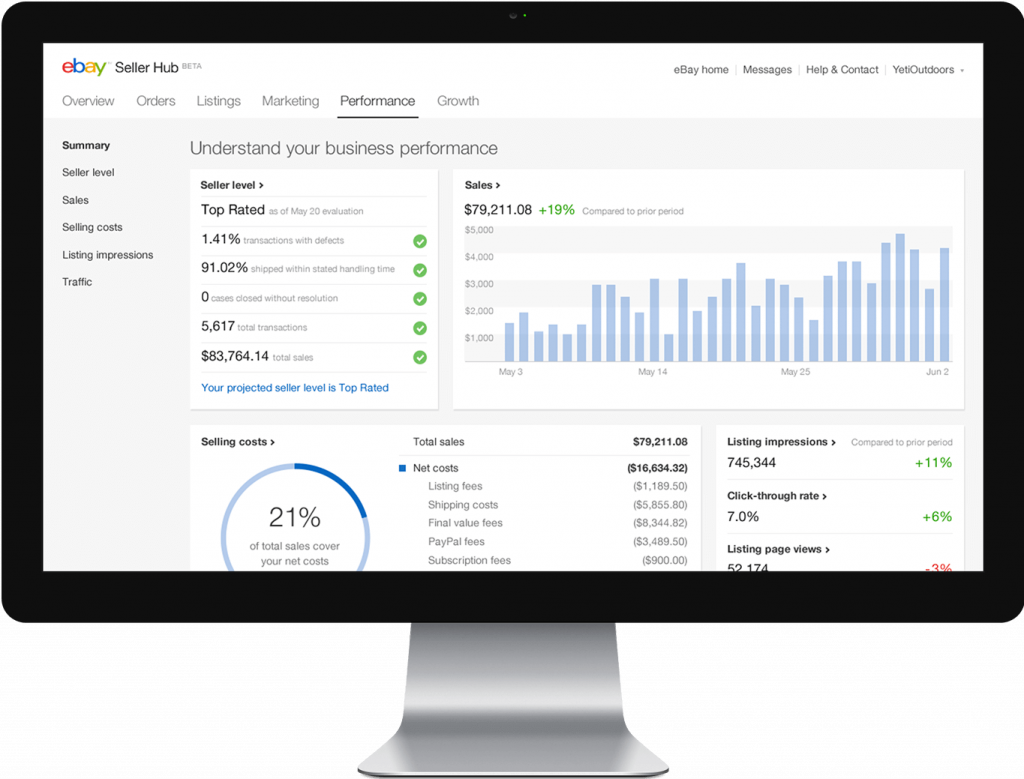
New eBay seller hub
The new eBay seller hub is full of your business performance metrics. However, like everything in life – too much will simply get you off focus, and so – here are the 4 metrics you must focus on:
Focus on these 4 metrics
#4: Click-through rate
According to eBay a click through rate is: “For each listing, the number of clicks to view your listing divided by the number of impressions. For example, if your listing gets 1000 impressions and 5 clicks, your click-through rate is 0.5%.”
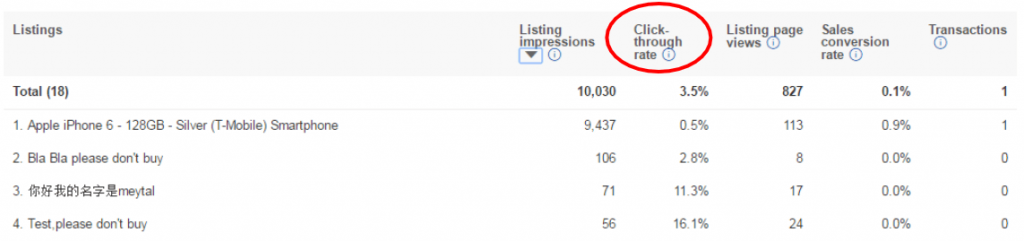
ebay seller hub click through rate
The click-through rate indicates how relevant your listing is for the customers who saw it in their search results.
The title, image and price of your listing have a huge impact on your click-through rate. You can change any of these and easily see if your click-through rate goes up or down.
IMPORTANT! This is also one of the most important metrics for ranking high on eBay’s search results, you should use relevant eBay keywords in your listing title to maximize your click through rate.
#3: Sales conversion rate
According to eBay a slaes conversion rate is: “The number of sales transactions divided by the number of listing page views”
This is by far the most important metric that MOST EBAY SELLERS DON’T MEASURE!
The reasons vary from – not knowing that you should measure it to not knowing how to measure it.
With the new eBay seller hub the sales conversion rate is dead simple to see –

ebay seller hub sales conversion rate
Customers who have already clicked on your listings are mostly happy with the title / image / price (otherwise they wouldn’t have clicked on it in the first place).
They are now looking for reassurance that this is the right item for them, and that you deserve their trust and business.
There are many ways in which you can convey trust, authority etc, this blog is full of such tactics (for example: add video to eBay listing).
According to a study by Wolfgang-digital, covering 56 million visits and approximately $252 million in revenue that flowed through 30 participating websites between August 1, 2013 and July 30, 2014 – the average conversion rate for eCommerce retail is 1.35%
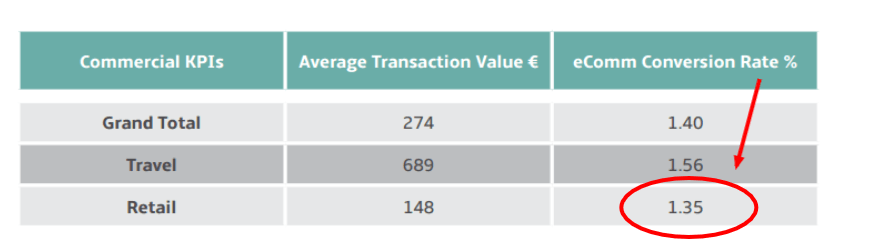
ecommerce sales conversion rate
IMPORTANT! Sales conversion rate is a critical metric for ranking high on eBay search results – eBay only earn their fee if you sell, so they push up the listings that convert the best!
Try CrazyLister for free! Easily create professional, mobile-optimized eBay listings
#2: Selling costs
Now – it may sound ridiculous, but many of the eBay businesses I talk to have very little understanding of how much they are paying eBay and for what. I guess this is one of the common reasons behind the frustration sellers feel when they are surprised with a high bill from eBay at the end of the month.
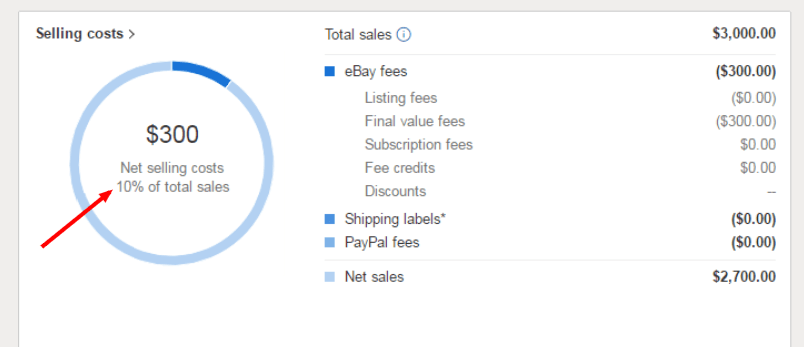
eBay seller hub – showing selling costs
As eBay sellers, we’re basically paying eBay for “marketing” – eBay does the job of bringing shoppers to our listings and in turn we pay eBay fees.
After establishing our eBay business we decided to open our own web-store.
Since no one knew the store existed we had to invest funds to bring traffic to the store, so we advertised the web-store on Google and Facebook.
On all of these marketing channels we had to meticulously track our costs as we paid “per click”. The fees on eBay are somewhat more “forgiving” – You don’t pay per click, rather “per sale” (except insertion fees which are mostly negligible compared to final value fees).
It doesn’t mean you can neglect focusing on your costs, to understand your real profit and costs please read our full eBay profit calculator guide.
Having a clear view of your costs break down will help you optimize your expenses. Remember that PROFIT is your revenue minus the expenses – the lower the expenses – the higher the profit!
By focusing on this metric – I found many ways to avoid eBay fees, from removing “dead” listings that weren’t selling for many months, to opening dedicated accounts per country to save on the final value fees.
Let me repeat the earlier statement: Understanding and controlling your costs is a key focus metric for increasing your profit!
1: Competitors prices
I can’t tell you how much work this metric saves!
When we were conducting competition research – we had to manually go through every competitor’s listings, write down their prices and see how we compared – and it was a constant, never-ending struggle, because guess what? Price tends to change!
With the eBay seller hub recommendations section, this research becomes super easy –
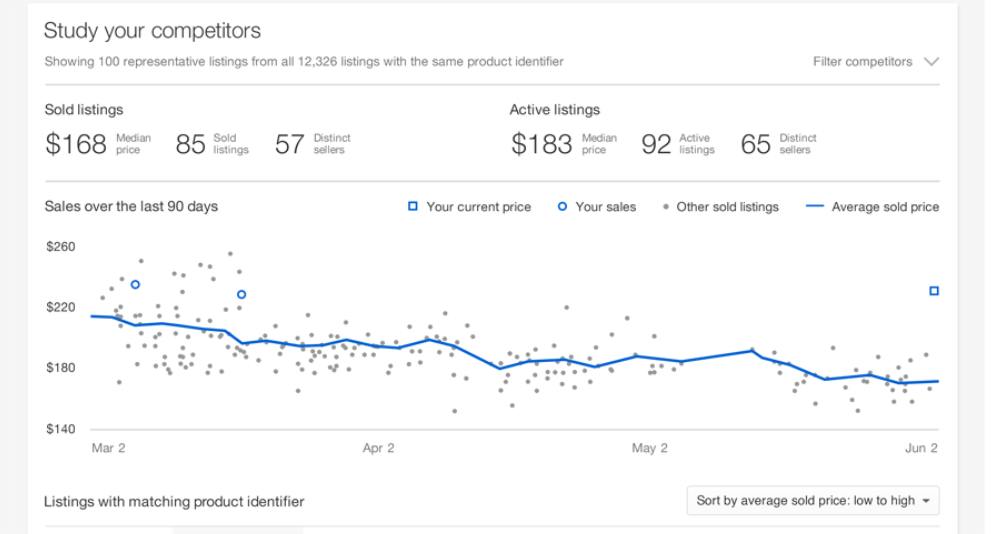
ebay seller hub competition research
The grey dots you see are the prices your competitors have sold their items for, the blue line indicate your current price.
You may be familiar with the following scenario:
- You upload a new listing
- It sells like hot cupcakes in the first two months
- Then sales suddenly drop
- You start digging in and find out that a competitor started selling the same product at a 20% discount compared to you
This new eBay tool will help you understand immediately how your price compares to the competitors and make adjustments before your sales drop to zero.
This information is gold for your pricing strategy!
What about all the other metrics eBay seller hub offers?
I’ve written this post assuming you track your monthly revenue, seller standings and feedback (some sellers don’t even track these!).
There are many other metrics which you can measure (traffic sources, average selling price etc..), but the above metrics are the keys – If you’re serious about your eBay business, make sure you’re able to shout your average sales conversion rates when awakened in the middle of the night 😉
P.S – Make sure to track these metrics on an individual listing level as well as on the overall average!
Cheers!






