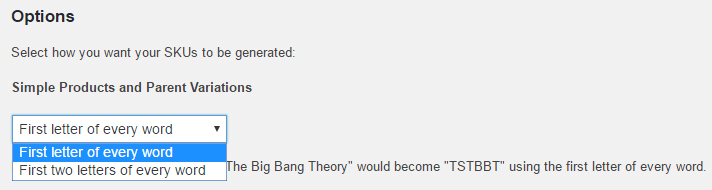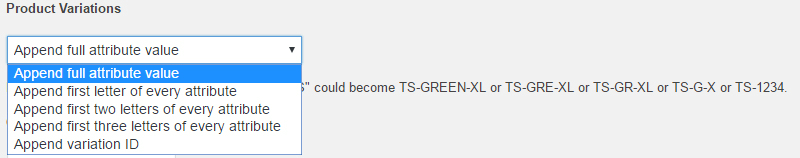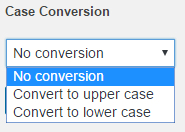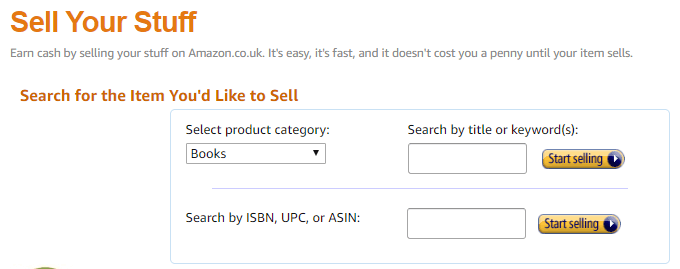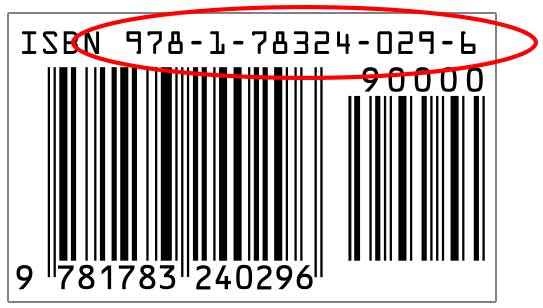Most people start selling on Amazon since it is supposed to be a relatively easy way to flip items for cash. But once you start coming across all sorts of acronyms you have never heard of or don’t fully understand, the game starts to seem more challenging. As an Amazon seller, you have most likely come across these three terms:
- SKU – Stands for Stock Keeping Unit and is a generic industry term used in warehouses in order to identify a unique product. All Amazon products need an SKU which either you or Amazon can choose. SKUs are meant to help sellers keep track of their merchandise
- ASIN – Stands for Amazon Stock Identifier Number which is is a unique code every product you send into Amazon’s warehouse will need. You can customize this but in the event that you do not choose your ASIN, Amazon will assign you an arbitrary code. This is essentially ‘Amazon’s SKU’ and is meant to help Amazon keep track of merchandise.
- EAN – Stands for a European Article Number and normally consists of 12-13 digits. This is basically a barcode which identifies each individual product, its manufacturer and other item characteristics. This code is typically already printed on the label or packaging by the manufacturer.
Do you need an SKU in order to sell on Amazon ?
SKUs are not optional but a mandatory prerequisite for selling on Amazon. The real question is should you create your own SKU or should you allow Amazon create an arbitrary one for you ? The answer, in my opinion, is that you should hands down create your own SKU as the advantages outweigh the disadvantages.
Pros and cons of creating your own SKU vs. Amazon generating one
The cons of allowing Amazon to generate an arbitrary generic SKU:
- The code will essentially be meaningless to yourself and/or those who work with you in your business. You will have zero understanding of a specific product’s specifics such as date of purchase or supplier
- If you have multiple Amazon stores, Amazon will create different SKUs for each store even if the product type is the same. For example, say you are selling sunglasses in two seperate stores, Amazon may allocate one pair of sunglasses an SKU like this: AAAAA and the other pair an SKU like this: BBBBB. It may seem trivial at first but will make doing business and keeping track of inventory a nightmare
The pros of creating your own individually customized SKUs:
- You are able to easily identify different product groups as well as which types of products are performing best
- The ability to standardize SKUs for a specific product across the board ie sunglasses for example will all be: BBBBB and you will therefore have a clear overview
- You can quickly identify which warehouse a product is located in and decrease shipping and handling times
How to create an Amazon SKU ?
When choosing how to structure your SKU you want to use information which will help you:
- Obtain product information as quickly as possible
- Understand sales quantities
- Understand how long a product ‘sat on the shelf’
- Be able to pick, pack and ship orders quickly
- Effectively manage your inventory
Now let’s get more specific about how you can break this down and apply this to your own SKU in a practical way:
- Consider having the first two letters represent your manufacturer or supplier. For example if you source items from Walmart then consider making the first two letters in your SKU: WM. This is a very important piece of information since if you see that products from one source are selling more rapidly than from another source, you will be able to restructure and start only buying from the more popular supplier
- The next two letters should represent the item type so if you are selling books then make the next two letters: BK. This may seem superfluous as products usually have pictures in Seller Central but many times especially when dealing with hundreds of products, books can look like CDs in pictures and this helps avoid confusion. It is also a super easy way to search for specific items and know which item sold at a glance
- Now you should enter the date. I recommend using the date you sent in the item to Amazon’s warehouse. This piece of information can be useful on multiple levels. It can help you understand how long a product has been sitting on the shelf and if it is worth restocking. Also, if you buy summer products in January on the cheap and sell them at a handsome profit in July, this can help you validate your buy-sell strategy.
- Also, add the condition of the product to your SKU, so that would be: NW for a new product. Again, maybe new items are flying off the shelves like hotcakes or maybe not. These two letters will help keep you in the know and help you restock and source items more intelligently
- Something which is both satisfying and many times also useful is putting in your purchase price, for example 10 d for $10. First off, it is immensely satisfying to be reminded that you paid $10 for an item which then sold for $20. But beyond satisfaction, it is always great to have an instant shorthand for the exact price you paid for a product. Some people are extremely organized when it comes to how much they paid for a product, how much they sold it for and what their profit margin is. Others are less organized and this is a great and easy additional way to keep track of costs.
- The last digit has to do with the number of a product in a batch. So if you sent in a box of books and this was book number 5, then that would be the last number in the sequence.
Based on the example I created above, the SKU for my imaginary product would look like this:
WM-BK-230718-NW-10D-5
Do keep in mind that the item specifics I mentioned above are only suggestions so feel free to mix it up based on your needs. You may have people working for you and want to include their initials so as to see how successful they were at sourcing and selling items.
In terms of length, SKUs can be as short as 6 and as long as 40 alphanumeric characters on Amazon, so feel free to tailor them to your needs.
What are some of the best SKU practices ?
There are definitely some concrete best practices when it comes to creating SKUs. Following these will ensure that your system is rock solid for years to come:
- Use each SKU for only one product or product type ie sunglasses
- Use the same SKU for identical products selling in different Amazon stores
- Once you develop an SKU system with information that you feel is most relevant to you and your business, maintain consistency. If your supplier is always first and the product type is always second then keep it that way
- Type up and print an ‘SKU creation’ set of rules and make sure every employee or business partner receives a copy
SKU Generator
A great way to save time and energy is to use an SKU generator. One such generator which I recommend can be accessed directly through Amazon by going to ‘Tools’ and then clicking ‘SKU Generator within WP-Lister’
Option 1:
This generator allows you to regenerate SKUs for products in bulk by clicking the products you want an SKU for and then clicking: “Generate new SKUs”. The generator will provide an SKU for each selected item regardless of whether or not they currently are listed on Amazon or have an SKU.
Option 2:
The second and much more recommended option is to click ‘Generate all missing SKUs’ which will add SKUs only to products which do not currently possess one and will help you avoid receiving an ‘SKU mismatch error’ which occurs when you change an SKU of a product currently listed on Amazon.
3 ways to determine your SKU sequence
This generator will also provide you with three options for how the sequence of your SKU will be determined:
- Based on the product’s title: In this example the product is called ‘T-shirt The Big Bang Theory’ and therefore the generator will take the first letter of every part of this title and generate the SKU: TSTBBT
2. Based on a product’s attributes: A ‘T-shirt Green XL’ will be converted into TS-GR-XL for example.
3. Lower/upper case conversion: A lower case SKU will automatically be converted into an upper case SKU. For example: wm-bk-230718-nw-10d-5 will be converted to the SKU: WM-BK-230718-NW-10D-5
What about when your product is not available on Amazon?
Well if we take one step back, and you are selling a product which already exists on Amazon, all you need to do is search for that product’s unique ASIN using the search tool Amazon provides (here’s our guide to listing on Amazon):
If however your product is not currently being sold on Amazon and therefore does not have an ASIN, the process is a bit more complex. First off, you will need to create a product page. In order to do this, click on ‘add a product to our catalogue’ when you are logged in to your seller account. Amazon will walk you through the process which includes:
- Helping you search for existing listings which may match your product and you potentially have overlooked
- Classifying your product
- Adding product details
Additionally Amazon requires people to provide a ‘product identifier’ otherwise known as a GTIN or Global Trade Item Numbers. The most common variations of GTINs are:
- EAN or European Article Numbers which I already mentioned above. It is typically printed on European products by local manufacturers and looks like this:
- ISBN or International Standard Book Number which is a barcode used commercially in order to identify books. Do note that new ISBNs have 13 digits and are typically printed on the back cover:
- UPC or Universal Product Code which are just like EANs but whereas EANs are used for European products UPCs are used for items produced in the USA and typically contain 12 digits:
GTINs are very easily found on the product itself or printed on the product’s packaging. If not then you are best off calling the item’s manufacturer.
Purchasing a GTIN
In the event that you yourself manufacture the products you sell, you may be required to purchase a GTIN. Do keep in mind though that some handmade products and made to order products are exempt from having a unique GTIN and do get in touch with Amazon before purchasing one.
In case you fall into the category which does require a GTIN, I recommend you contact GS1 which is an international non profit organization which issues unique product identifying numbers in 112 countries. The fees involved in securing a GTIN depend on the size of your company starting at 119 British pounds which is the cheapest annual licensing fee as part of their pricing scheme.
Once you pay for and obtain your unique GTIN, Amazon will review your product and make sure that it is in fact unique. Towards the end of this process Amazon will send you a summary and if they have found in favor of your product then you will receive a unique ASIN for the product page that you created. And finally you can list your product for sale on Amazon.
Summing it up
SKUs, EANs, GTINs and the like are no longer Mandarin as far as you are concerned.They are fairly simple to understand product identifiers which when properly planned and executed can be an additional tool to help you manage your inventory as well as offering a feedback loop.
I recommend taking it step by step and – change one SKU per day or even one a week. But if planning your SKU sequence is not part of your current regular routine, take the initiative earlier rather than later. Please share below any experiences you have had with GTINs in general, SKUs and especially if you have any anecdotes pertaining to adding a new product page to Amazon and obtaining a unique product identifier and/or ASIN.