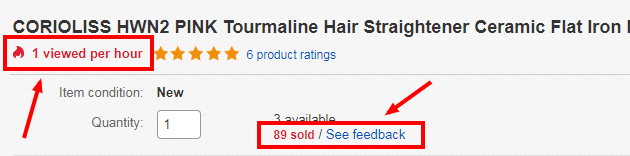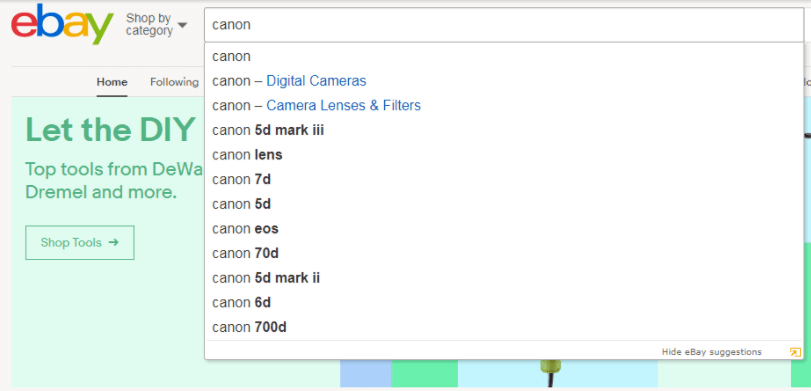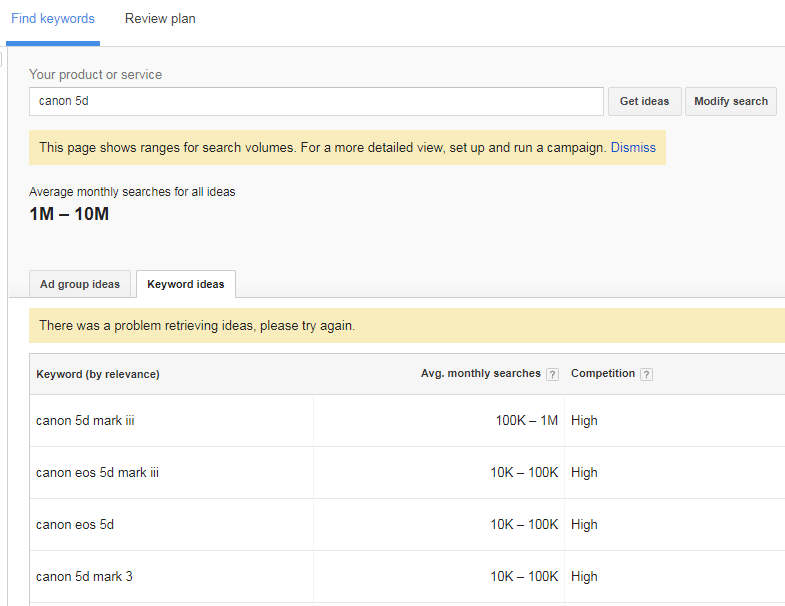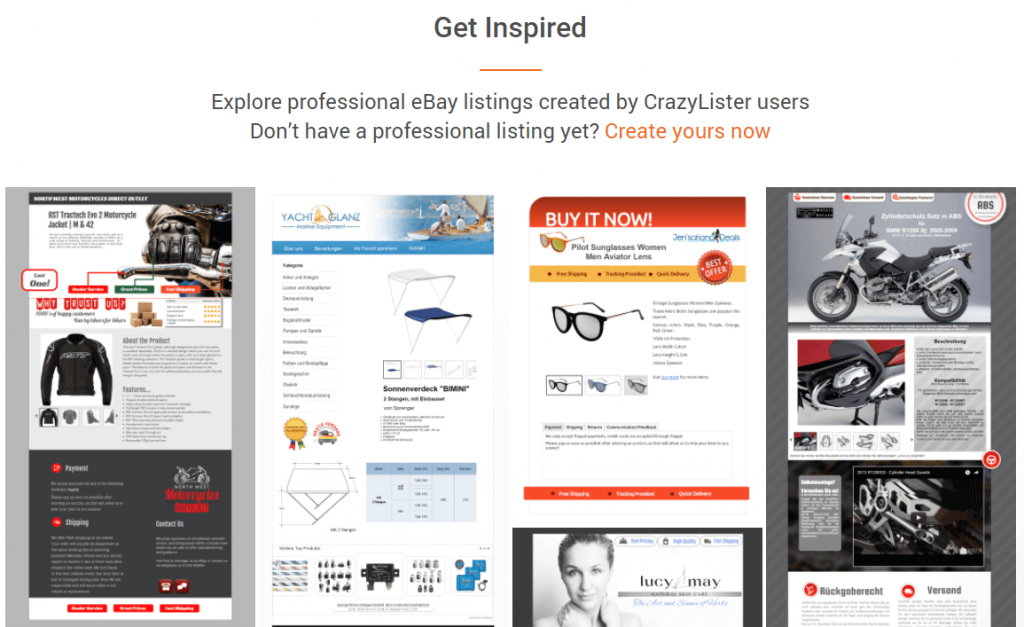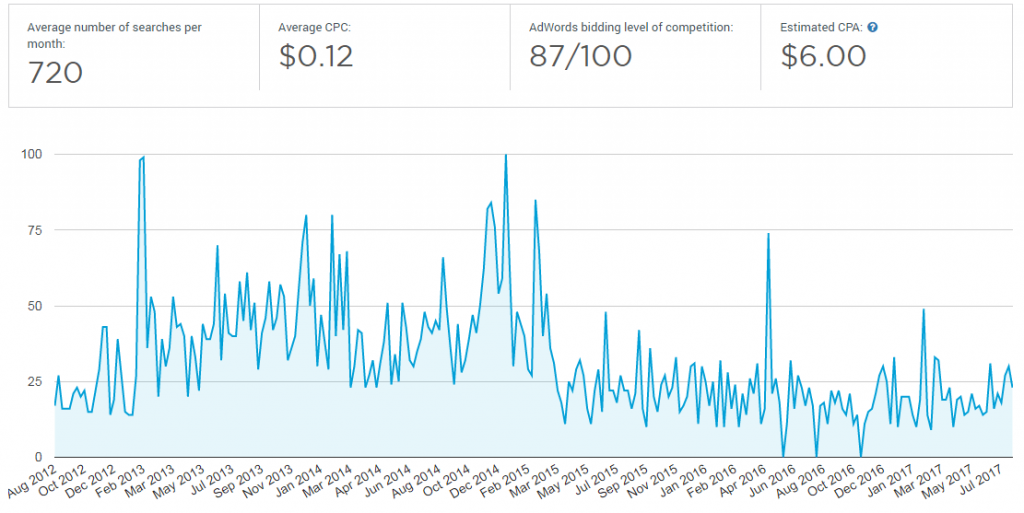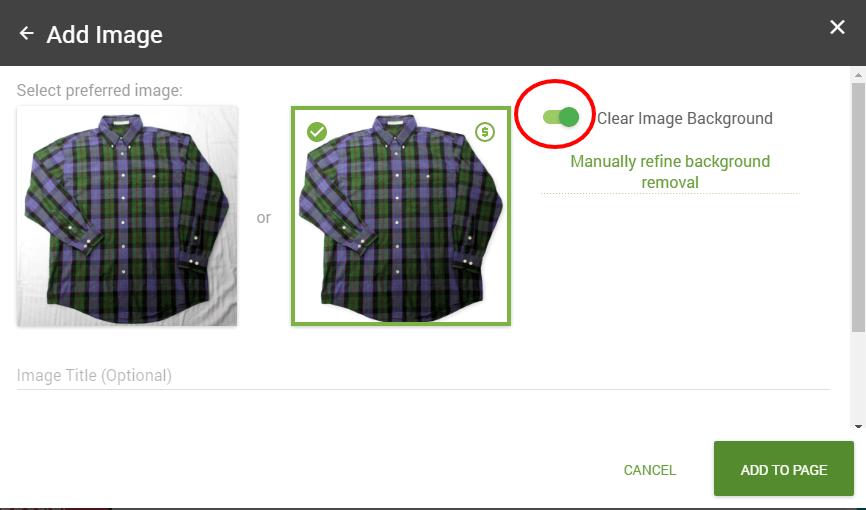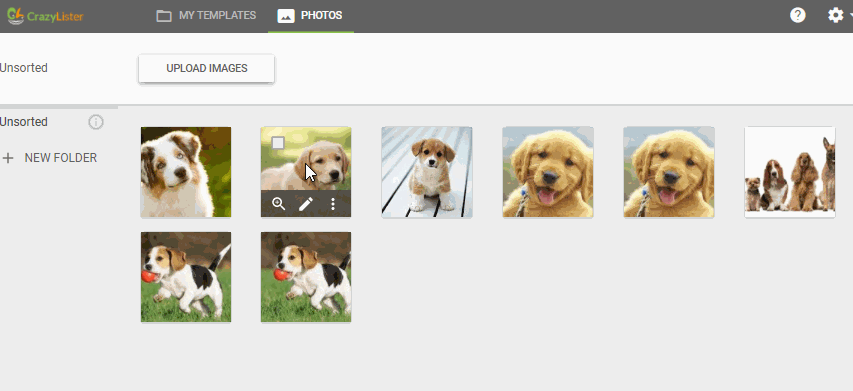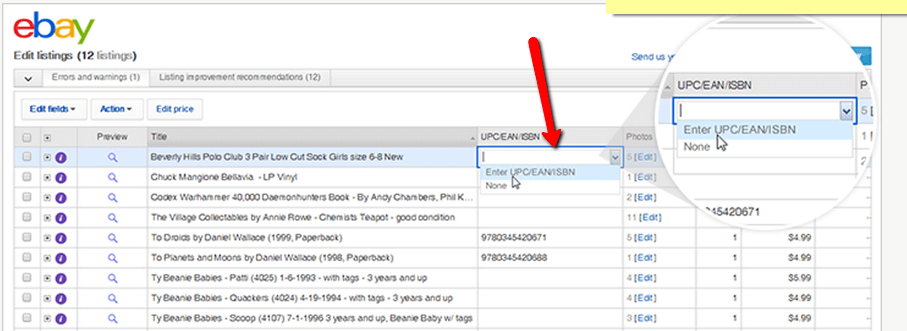In this post I’m going to share the eBay listing tools Max and I used to grow our sales.
During a period of 6 months we were able to push our eBay listings to the top of the search results on 5 different eBay sites: US, UK, AUS, DE, FR and increase our eBay sales by 220% (which later helped us win eBay awards for outstanding sales).
The method to achieve this was by constantly revising our listings to increase traffic and eBay conversion rate (the percentage of visitors who eventually purchase from us).
Below are the eBay listing tools we used.
eBay Listing Tools We Used to Grow Our Sales
First things first: the required mindset to use eBay listing tools
The #1 mistake I see made by so many eBay sellers is treating their listings as a “one-time creation” rather than an ongoing process of improvement.
Let me explain why:
Have you noticed any changes on eBay in the past months / years? I bet you have.
These changes are a result of a scientific research that is being conducted behind the scenes.
Below are two examples of relatively new elements eBay has added to the listing page to increase conversions to sales.
“1 viewed per hour” signals to the shopper that this is a sought after item, he’d better hurry to grab it.
“89 sold” is a social proof element that conveys trust, basically saying 89 people have made purchases here and are happy with their item. You can feel safe ordering from this seller (we wrote in a previous post about ebay tips and tricks you can use to convey trust).
eBay is constantly searching for ways to improve the shoppers experience, with the goal of connecting the shopper with the most relevant product for them as fast and easy as possible.
The changes you see happening on eBay, are an never-ending process of trial and error. eBay changes and moves elements around to uncover opportunities that could increase the traffic and conversion to sales.
This is exactly what Max and I did to our eBay listings. We were constantly making changes using the following eBay listing tools, with the aim of improving our own traffic and conversion rates.
#1: eBay Listing Tools to Choose High-Converting Title Keywords
Title keywords directly impact the discoverability of an eBay listing and subsequently the search ranking and traffic it will receive.
I’ve previously dedicated a couple of posts to the methods and tools we used to come up with effective titles for our eBay listings:
- eBay title builder – in this post we discuss the best practices to write high converting listing titles.
- The Perfect eBay title – valuable lessons learned from analyzing 1 million eBay titles.
Let’s go over the main tools we used to find relevant keywords:
eBay AutoComplete
When you search in eBay as a shopper, the search line will auto complete your query with the most highly searched-for keywords.
From a sellers perspective, this shows you the most sought after items and their title keywords.
In the example above, I’ve searched for “Canon” which returned the query “Canon 5d Mark iii”. This suggest that I’d better use this query rather than “Canon 5d MK 3” that some sellers use.
* Note that eBay autocomplete is not available for eBay.com at moment (August 2017), however it’s available on most European and Australian eBay sites.
How to Use This eBay Listing Tool:
- Go to eBay.co.uk (or any other EU or AU eBay site)
- Start entering the name of your product on the search bar
- eBay will auto suggest the most sought-after keywords you should include in your title
Title builder
An easy to use, straight forward and free tool to get the most searched for title keywords.
How to use this eBay listing tool:
- Go to Title builder
- Enter the name of your product
- Title builder will return a list of the most popular keywords for your product, plus a suggested title.
* Note that you should not use the suggested title “as is”, in my example above the suggested title “Canon Camera Eos Digital Slr Body 18 Lens Rebel Dslr Powershot 55mm Mark Ii New Only Ef Black 24 Stm” is a senseless blurb of popular keywords.
You should only use keywords relevant to your specific product, and phrase your title for easy reading by humans, not for machines.
Google keyword planner
There are several very useful free tools that are not specific to eBay, and the Google keyword planner is exactly that!
We used Google’s free keyword planner for two reasons:
- It provides ideas for relevant keywords we should add.
- It gives us an idea of how popular a specific search query is and how competitive the market is for this item/search query.
How to use this eBay listing tool:
- Go to Google keywords planner
- From the top bar click on Tools -> Keyword planner
- Click on “search for new keywords using a phrase website or category”
- Enter your products name to get keywords ideas and search volume / competition estimation
#2: eBay listing Tools to create a high-converting listing description
Once shoppers click on your listing, your item description kicks into play and has a major role in the shoppers buying decision.
As you know very well by now, when we started selling on eBay we didn’t have any competitive advantage (didn’t have the best prices, didn’t have the fastest shipping), so a professional item description was Max’s and mine competitive edge.
We managed to outsell our competitors, selling the same products at prices 20% higher because we were constantly improving our eBay listing descriptions (just one of the eBay selling hacks we used)..
The first ever post in this blog describes the method we used to grow our eBay sales by 220%.
CrazyLister
Back in 2010, eager to create professional, high-converting eBay listing descriptions, I tried everything, from hiring outsource designers to learning Photoshop (probably the most complicated software on earth!) on YouTube.
The pains we experienced during this process are what eventually gave birth to CrazyLister; an easy tool to create professional, mobile responsive eBay listings with ZERO coding or design skills.
Disclaimer, I’m the CEO and co-founder at CrazyLister, I’m (crazy) obsessed about making the listing creation and management process 100x easier for sellers.
But don’t take my word for it 🙂 Google search “CrazyLister reviews” to see what sellers are saying about their CrazyLister experience.
Check out the get inspired page to see professional eBay listings created by CrazyLister users –
How to use this eBay listing tool:
- Go to CrazyLister
- Choose a template
- Easily customize the template to your brand identity with the drag n’ drop editor
- Apply the template to all of your listings with one-click
#3: eBay Listings tools to optimize price
I’ve recently dedicated a post to a pricing tactic we used to crack the eBay Best Match Algorithm and gain quick sales for new listings.
Max and I had to conduct a manual price research on eBay to price our products accordingly.
Our approach was to “flow” with the market, not to disrupt it. Being located in Israel meant we could never offer the lowest prices, so we needed to understand what’s the average price the item is sold for, not the lowest.
Algopix
Today there’s a great tool on the market – Algopix does that price market research for you, automatically.
Algopix is created by Ori Greenberg and Dani Avitz, who translated over 20 years of eCommerce expertise into their solution.
As opposed to other market research solutions, Algopix returns results based on LIVE listings (rather than ended ones), which is critical for correct pricing.
The results will not only show you the market price, but will also show you profit estimations based on your cost and the expected fees as well as a google search analysis.
How to use this eBay listing tool:
- Go to Algpoix
- Enter the name of your product and select the marketplaces you’d like to see results from
- Select the condition of your product and click submit
- Select “Include Google AdWords Analysis” to see what the demand for this product looks like
#4: eBay Listing Tools to Win Traffic by Optimizing Images
Veteran sellers still remember the times when you had to pay to add images to the eBay gallery (main image section).
It took eBay a decade plus to realize that they were shooting themselves in the foot. Images have a huge impact on sales and conversion rates. By charging sellers a fee to add images, eBay was pushing sellers to add fewer images, which is against eBay’s own interest.
Luckily in early 2012 eBay realized it’s mistake and made the 12 gallery images 100% free to add.
As a side note – I’ve met the VP of sales at eBay who pushed for this change, and it was not as easy of a decision as you may think. eBay was earning 10’s of millions of dollars a year from fees paid by sellers to add their images. After they introduced the change, the increase to sales and subsequently the final value fees greatly surpassed the lost image upload fees for eBay.
eBay instructs sellers to add crystal clear images with a clean background.
Automatically clean and enhance images
Understanding how important product images are for sales, we were working hard, using outsource designers and tools like pixlr.com to enhance our images and clear the backgrounds.
Today it’s a solved problem, with CrazyLister’s automatic background cleaner and image enhancement tools –
CrazyLister’s automatic background cleaner:
CrazyLister’s image enhancement tools:
How to use these eBay listing tools:
- Image background cleaner: Here’s a tutorial on how to clean the image background for your eBay listing
- Image enhancement tools: Here’s a tutorial on how to Enhance and edit an image for your eBay listings
#5: eBay Listing Tools to Add Product Identifiers
eBay has been very vocal about the importance of product identifiers. These help eBay build a structured database and better understand what’s what in its humongous database of over 1 billion products.
From the sellers perspective, product identifiers are critical for discoverability.
Understanding the above, Max and I always made sure we fill in all relevant product identifiers (also called: item specifics) in our listings. eBay is a highly competitive market and we wanted to gain every inch of competitive advantage.
Going further, products listed without identifiers will get less and less traffic. This will happen because eBay will surface products with product identifiers first, as it’s much easier to understand their relevancy to a shopper’s search query.
In a post by eBay, Product Identifiers: What They Are and Why They Are Important, eBay recommend to use the bulk listing editing tool to quickly add product identifiers to your listings.
eBay bulk listing editing tool
While product identifiers are specific per product, using eBay’s in-built bulk editing tool, you can quickly add identifiers per product without having to revise listings individually.
How to use this eBay listing tool:
Here’s a video tutorial by eBay
Conclusion
Back in the day, Max and I had to use outdated eBay listing tools, and more often than not, do a ton of manual work.
I even dedicated a post to when should you consider start using paid eBay seller tools (hint: when you’re spending most of your time on running the day to day operations versus expanding your business).
The technology around eBay listing tools advanced dramatically during the past five years.
Today sellers have powerful eBay listing tools for the important aspects of listings:
- Tools for Title and price research.
- Tools for creating high converting eBay listing.
- Image enhancement tools
- Bulk editing capabilities to save a ton of time
If you struggle with any of these tasks, try out the above eBay listing tools to save time and increase your sales.
Happy selling!