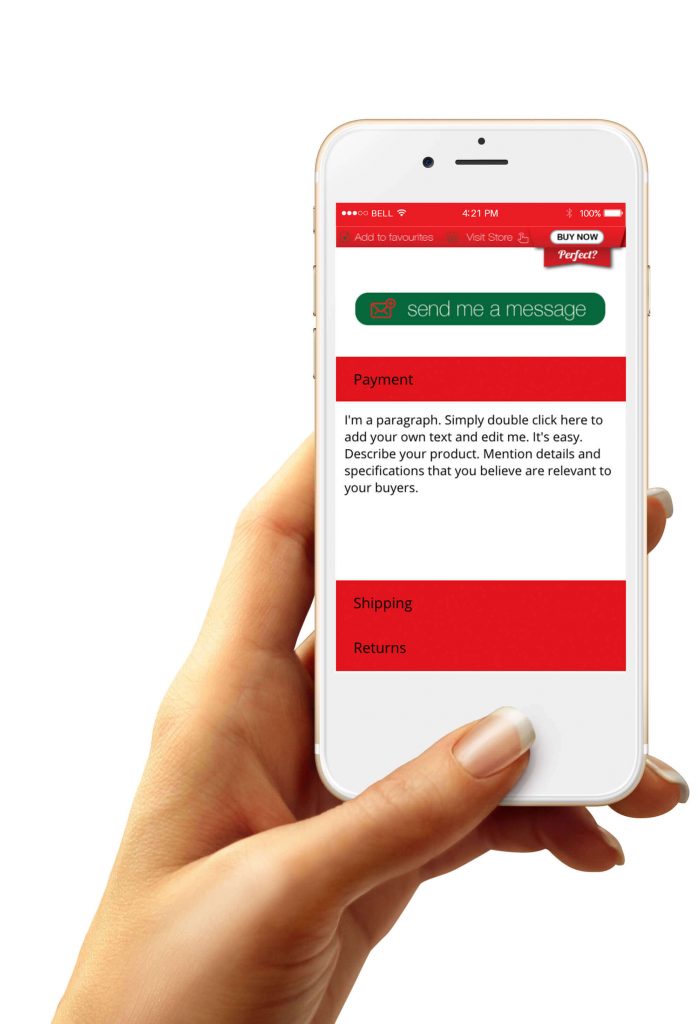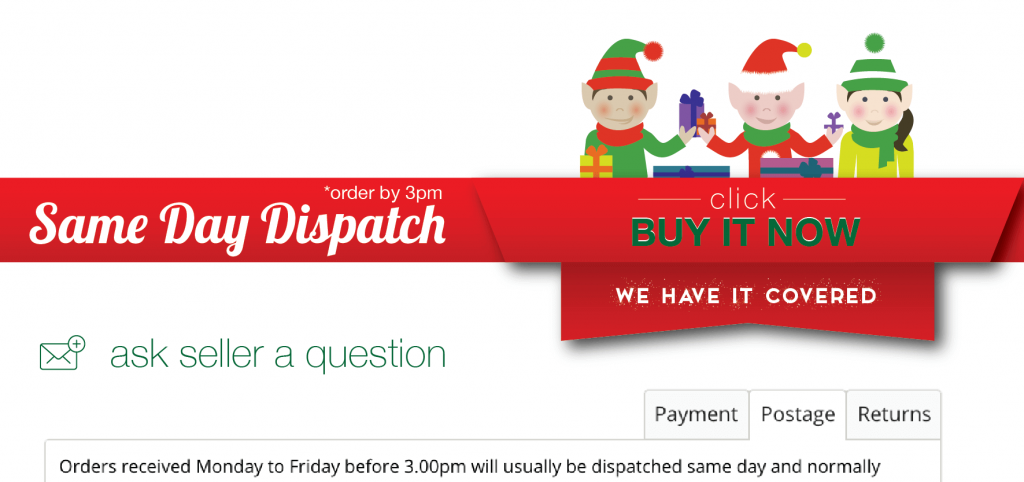Shoppers’ traffic to eBay is booming during the holiday season, it’s the perfect time to boost your eBay holiday sales.
In this post, Etienne (a professional designer and a veteran eBay seller) and I are going to share tips you can use to bosot your eBay holiday sales.
5 Easy Tips to Boost Your eBay Holiday Sales
#5: Win those last moment, impulsive shoppers
Andrzej Figas, Product Owner at WebInterpret says:
Take Christmas on eBay as an example: very often people wait with their purchases till the last few days before Christmas.
From: Facts most online sellers didn’t know about eBay: interview with A. Figas
In order to attract these shoppers you need to understand their pains and wishes –
These shoppers are looking for gift ideas, they are usually time constrained and they need their orders delivered fast.
In order to address to those pains, you need to quickly show them that your eBay item is:
- A perfect Christmas gift
- You are super easy to do business with (won’t take much of their time)
- You ship fast enough to deliver in time for Christmas
Note how Etienne makes it crystal clear that this eBay business is locked and loaded to accept Christmas orders –

ebay template for christmas
Dressing your listings up with a Christmas template conveys a message to the shoppers – “I know all the important aspects for Christmas orders, and I’ve got you covered!”.
#4: Add “Christmas gift” to your eBay title
Below is a graph from google trends showing search queries for “eBay Christmas gifts” –
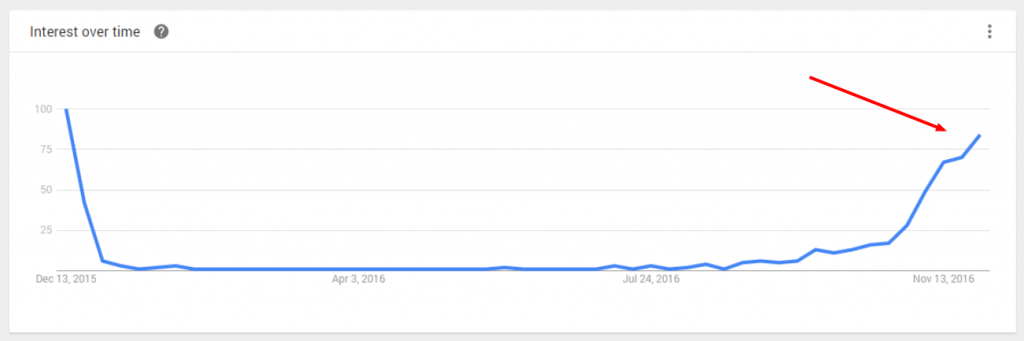
People are looking for eBay Christmas gifts
As you can see, during eBay holiday sales a lot more people are looking for “Christmas gift, consider adding “Christmas gift” to your eBay title – many shoppers don’t know what they want to buy, so they look for “Christmas gift” ideas on eBay.
Make sure your listings pop up for this search query.
eBay even has a dedicated search results page prepared for shoppers who search for “Christmas gift” –
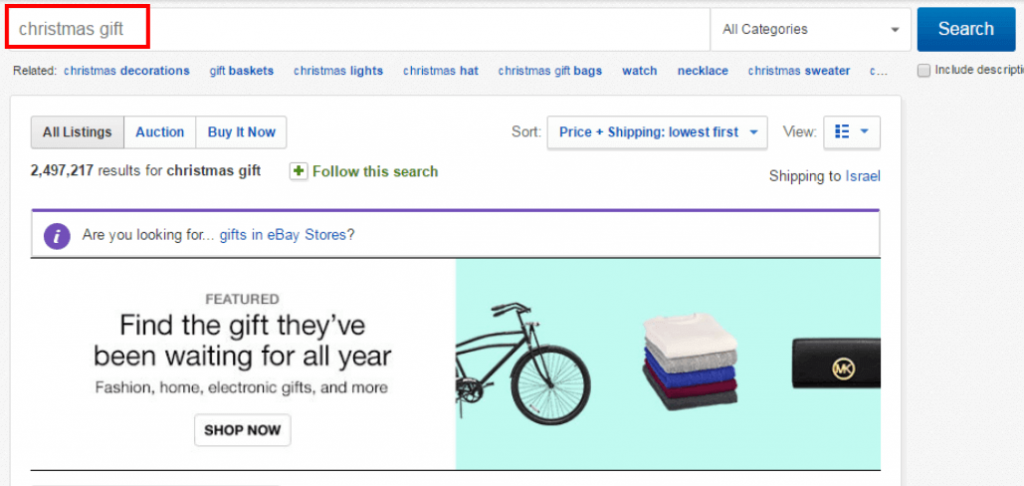
ebay search results during ebay holiday sales
Try CrazyLister for free! Easily create professional, mobile-optimized eBay listings
#3: “Trap” shoppers within your eBay listings with a cross sell gallery
You want your shoppers to consider – “Should I buy item A or item B from this seller”, instead of “Should I buy from this seller or the other one”.
Showcasing your other items with a cross sell gallery does exactly that – You invite the shoppers to explore your items rather than continue searching eBay for other sellers.
CrazyLister’s Cross sell gallery is 100% compliant with eBay’s 2017 active content ban, here is how it looks –
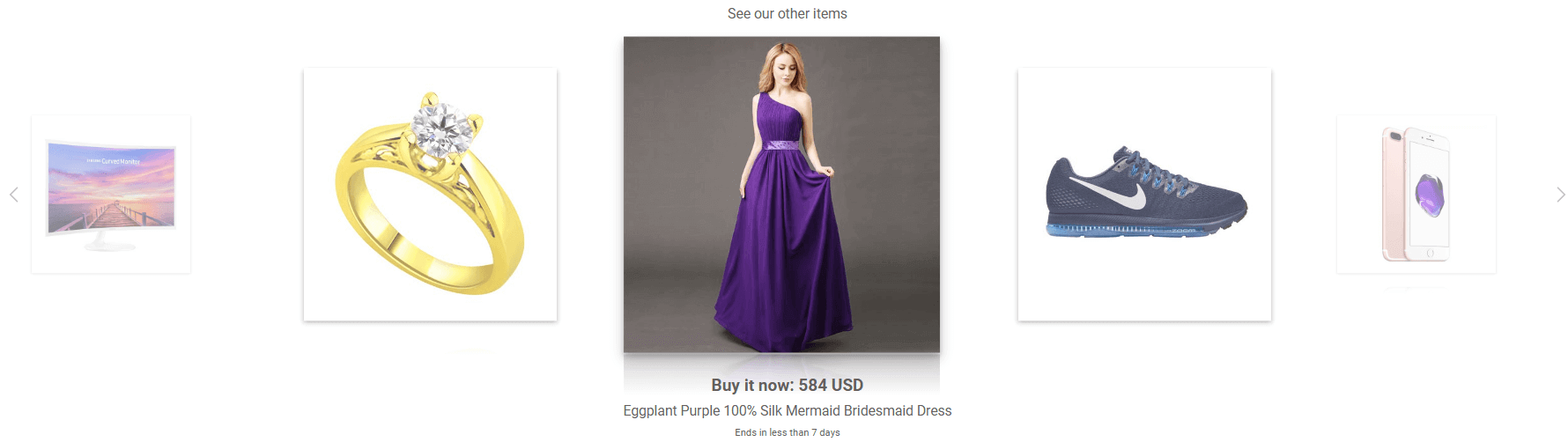
crazylister cross sell gallery
Etienne suggests –
Cross promoting the other products you have to offer is a must in my opinion. Of course you never want to detract from the product your customers have initially shown interest in, hence position the cross sell at the bottom of the listing template.
#2: Shorten your listings with tabs
Holiday shoppers are impulsive, meaning that they don’t have the time to read through your eBay policies.
Save the precious listing description real estate for the important selling point, consolidate your policies in tabs instead of long paragraphs.
Etienne –
As sellers, you know how precious your listing real estate is. We save space where we can in order to focus on the most important selling points of our products. The policies included in your listing can end up taking up an awful lot of space and can often go unread so they are the perfect place to start. Apart from looking so much better than paragraph after paragraph of text, they also save your customer unnecessary scrolling, they’ll simply select the tab they’re interested in with minimal scrolling and continue to the remainder of the listing.
You’ll also find that tabs translate really well on mobile. Just think about the amount of space you’ll save on a screen a fraction of the width of your desktop view! It’s a no-brainer in my opinion (fact regarding mobile sales). Take a look for yourself below.
Finally, just a quick bonus tip, by using the background option in the toolbar while you have the tab selected, you can easily colour coordinate your tabs buttons to match the colour scheme of your listing. It’s the small details that can make all the difference and pull your whole template design together.
#1: Add clear “Call to Action”
Etienne –
Now let’s look at the “call to action”. An opportunity for you to reassure the buyer that they are in good hands.
You can say so much more by using images than you ever could with words alone. A combination of the two creates a winning formula. Take our header for example. Not necessarily a direct call to action as a way of communicating the unique selling points of your service, but it will asnwer any questions that a buyer may have before they even need to ask.
At this busy time of year, your buyer instantly knows that they will receive their item quickly, with an extended returns policy just in case they need it and that, if they need any help, you will be standing by to offer excellent custom service. Setting the tone for a professional, efficient transaction.
Our second call to action follows our image gallery and convincing product description. By now, your buyers have likely made their minds, a little push is all they need to buy. The attractive graphic draws the eye to seal the deal.
Conclusion
The tips above are easy to implement and you can use them to win much more eBay holiday sales.
Try one, two or all five on your own listings.
Feel like you need a professional hand? Check out Etienne’s profile on Fiverr