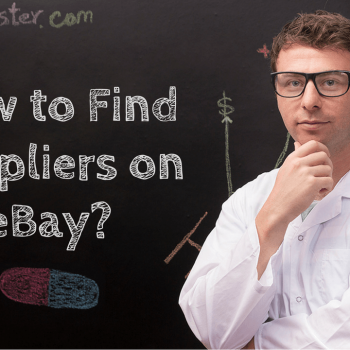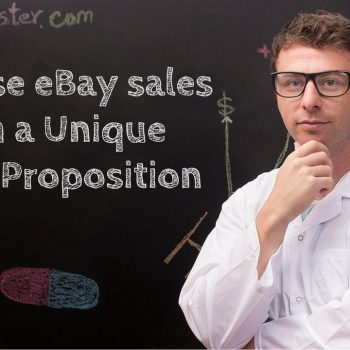Transcript
A word about Youtube videos, we know that after the 2017 spring seller update you won’t be able to add youtube videos to listing description. Until then, take advantage of this high converting method and stay tuned for our updates closer to the spring update.
Adding a Youtube video to an eBay listing used to be hard for two reasons:
- The default embedding code that Youtube generates is not compliant with eBay’s code requirements.
Even if you somehow overcome this, you face the 2nd obstacle: - Placing a video with a specific size in a specific location on your listing requires HTML coding skills.
And between you and me, we have no idea how to do that!
Let’s see how you can easily add a video using CrazyLister:
When you’re in editing mode, choose the Youtube element from the left side menu and drag it on to the template. Then simply copy-paste the video URL—all done! Now you can move and resize the video any way you like, it’s that easy!
Ok guys, that’s it for today. If you want to grow your sales faster, hit subscribe and get the best eBay tips.